
Screen Mirroring App | Anywhere | Wireless
iWebTV App | Screen Mirroring
iWebTV is a versatile casting app that enables users to stream online videos from their mobile devices or computers straight to their TVs.
Over 10 years we helping companies reach their financial and branding goals. Onum is a values-driven SEO agency dedicated.

iWebTV is a versatile casting app that enables users to stream online videos from their mobile devices or computers straight to their TVs.









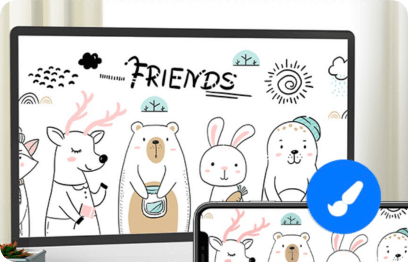
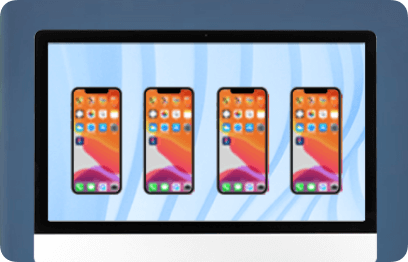

Of course not. You can use iWebTV on a variety of streaming devices such as Roku, Chormecast, etc.
Firstly, open the iWebTV app on your mobile device. On the search bar, find the video you want to play. After then, tap on it and click on your selected TV device.
To add and use iWebTV with your Roku TV, you need to install iWebTV on your mobile device and make sure your mobile device and Roku are connected to the same Internet. Next, launch iWebTV App and click the Cast icon to start streaming.
Roku doesn’t carry iWebTV in its Channel Store due to geographic restrictions, app removal, or compatibility issues. Using a VPN like NordVPN may help you access it from your region.
If iWebTV isn’t working on your Roku, first ensure both devices are connected to the same Wi-Fi network. Restart your Roku device and the iWebTV app. If the issue persists, check for updates on both Roku and the app, and reinstall the app if needed.
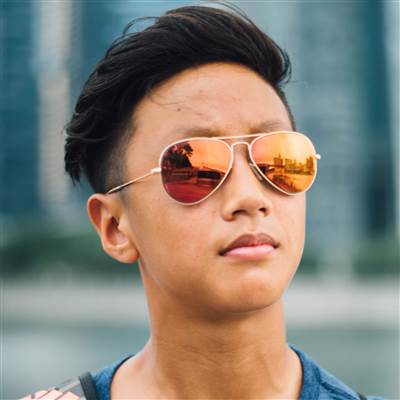





The iWebTV Player lets you watch web videos from your iPhone, tablet or pC on your TV screen. It supports various video formats and streaming platforms for enjoying web videos, movies, and TV shows. This article guides you through setting up and streaming online videos from your phone to your TV using the iWebTV app.
iWebTV is an incredible free media streaming player, increasing your watching experience on a larger screen. With this player, you can enjoy a massive library of content, including movies, music videos, and TV shows. Enjoy smooth streaming, intuitive controls, right from your mobile device to your TV.
iWebTV offers a lot of outstanding features:
– HD resolution supported: This player enables you to enjoy seamless video in HD, even 1080p and up to 4K on your device.
– Screen mirroring technology: Cast video directly from any website to your TV
– Advanced browser: iWebTV supports multiple browser tabs, blocks, etc
– Subtitle Support: This app contains a movie/TV subtitle library, so Subtitle is added for videos with multiple languages and formats
– Livestream support: Livestream is also a spot of iWebTV App when users can stream their content to everyone.
– Video preview: This feature allows you to watch a short part of the content before watching the full video.
– Binge-ready: iWebTV creates this feature for binge-watchers to enjoy seamless streaming with high-resolution video.
– Full playback control even after exiting the app: iWebTV lets you enjoy the content in your way. You can control pause, rewind, fast forward, and even adjust playback speed, all with ease.
– Privacy mode: You can create playlists and easily access your watch history in privacy mode. Everything is secured when you open the app.
There are some main reasons to choose the iWebTV App Pro:
– Easy to use: The iWebTV app offers a simple user interface and allows smooth connectivity
– High compatibility: This player can run on a variety of streaming devices such as Android, Roku, ChromeCast, and Apple TV.
– Various video formats are supported: iWebTV can play most online video formats without extra plugins.
iWebTV enables you to enjoy endless content on your devices. It can be movies, programs on TV, music videos, and even livestreams. This content is better seen on larger screens of a television. You also select the content you can watch through iWebTV, whether it is a new movie, a series you follow or a live show. Besides, this app supports playing videos from streaming services and websites, which may range from popular services like Youtube to other site hosting videos. Especially, it is easy to search videos you want on iWebTV and then cast them to your TV.
Below are some devices and operating systems that are compatible with iWebTV:
– iOS devices: Iphone, Ipad
– Android devices: Smartphones and tablets with Android OS
– Roku: All Roku streaming sticks and boxes
– Chromecast: Chromecast devices
– FireTV: Amazon Firestick and Fire TV
– Apple TV: Apple TV 4th Gen and later
– Smart TVs: Models from Samsung, LG, SONY and other manufacturers
You can easily set up iWebTV Pro App on compatible devices.
If you are using iOS devices, you can follow this simple procedure to get the player.
1. Open App Store
2. Search for iWebTV
3. Tap “Get’ button
4. Once installed, tap Open button to launch the app
With Android devices, there is a similar guideline for installing iWebTV.
1. Open Google Play Store
2. Search for iWebTV
3. Click on Install button
4. Open the app when it is downloaded successfully
Roku is a streaming device that works great with iWebTV. To install the player on Roku device, you can follow some steps belows.
1. Turn on the device and make sure that it is connected to the Internet
2. Tap the Home button on the remote
3. Locate Streaming Channels to open the Roku Channel Strore
4. Search for iWebTV
5. Select the right option from the research results
6. Choose Add Channel to Install the app
7. Launch the app once it is set up
iWebTV is not available on PC, but you can use an Android emulator like Bluestack to install the player.
1. Open your PC and visit the official website of Bluestack
2. Download and Install the Bluestack from the website
3. Search for iWebTV and Install
4. Start using the app
After installing iWebTV, you can easily start casting video to a larger screen.
1. Install iWebTV app on your iOS and Anndroid
2. Make sure your streaming device like Roku, Chormecast to the same Internet
3. Browser and Select a video
4. Tap the Cast button to stream it
iWebTV is more than a streaming player – it opens a new gateway for enjoying seamless streaming in high resolution with lots of outstanding features. Do not hesitate to download and gain unforgetable experience with iWebTV.
This website (iWebTV.app) is not an official representative, creator or developer of this application, game, or product. All the copyrighted materials belong to their respective owners. All the content on this website is used for educational and informative purposes only.